HPC for Instructional Use
Request a consultation if assistance is needed in planning the HPC related course materials, or see the items below to inform lesson plans.
Requesting access for instructional use
- To use HPC for teaching a class, send email to HPC Support with the course number and section. Class rolls will be pulled from Registration and Records, and the Unity IDs of registered students will be enabled for access.
- Please wait until the official registration closes before submitting the request. If additional students must be added after the HPC project is created, the instructor must add them via the OIT Research Services web portal.
- When requesting a project, you may request that a teaching assistant be added as an account admin, and they can add or remove students when necessary. Please provide the unityID of the TA.
- Access granted to students is temporary and will be disabled after the class is finished.
- An instructor may request space for installing software for the class and a mass storage space for storing instructional materials such input files and data sets.
Managing access, storage, and software - By Example
Consider a biology class that is listed in Registration and Records as BIO 427.
- An instructor requests an HPC Project for section 3 of BIO 427 for the Fall semester of 2022.
- An HPC Project will be created that will have a name that includes the class, semester, and year, i.e. bio427f22.
- TA's are not on class rolls. The instructor should include the unityIDs of each TA, and if desired, request that they be added as a course admin.
- To add a student who registered late, or to add an additional collaborator to the project, the instructor or TA must add them through the OIT Research Services web portal. Here are instructions for adding a user.
- Students will be in the Linux group bio427f22.
- To allow an additional student or colleague access to the class files when they already have an HPC account, send an email to HPC Support, with your colleague cc'ed, and request them to be added to the Linux group bio427f22 for file sharing.
- Each student will have a home directory of 1GB.
- The project's scratch space in /share/bio427f22 will have a quota of 5TB. The scratch space is not backed up. Files will NOT be automatically purged during the semester, as was the case in previous years. After the class is finished, all files will be automatically deleted, and the course's HPC Project will be disabled.
- An instructor may request a space (in /usr/local/usrapps/bio427f22, 100 GB quota) to install software specifically for class use. Software may also be installed at /share/bio427f22 (5 TB quota).
- Since a class lasts longer than 30 days, it may be necessary to store large inputs and examples in case of purge; in that case, the instructor may request a mass storage space (in /gpfs_archive/bio427f22). Note that this space is not accessible from compute nodes. In case of purge, copy the files from /gpfs_archive to /share.
- If the instructor teaches BIO 427 on a regular basis, they may want to request the name of the directories to be bio427 instead of bio427f22, so that installations and input files be saved for multiple classes. In that case, the instructor would change the group permissions on those directories to the current class, e.g.,
chgrp bio427f22 /usr/local/usrapps/bio427.
Instructors are responsible for ensuring proper use of the HPC by the class.
All users are required to learn the basics for using Hazel. Folks who are completely new to HPC will have quite a bit to learn, but students, instructors, and teaching assistants who have used other systems also need to review the basics. Hazel is very different from other centers, and misunderstandings about this often lead to repeated violations of the AUP.
- All users must agree to the Acceptable Use Policy.
This video on the HPC Acceptable Use Policy explains some of the technical details of the AUP including the difference between login nodes and compute nodes, and it discusses some of the actions that would result in violating the AUP. - All users must learn the basics of Linux and the basics of using the cluster.
After getting access but before running jobs, we recommend completing the HPC Beginner Workshop. Alternatively, complete either the text based tutorial or this series of video tutorials.
- On the top nav bar of the HPC website under Resources, click on Manage Existing Project, or use the direct link to OIT Research Services. Click the green button Manage HPC Project.
- Under Projects that you own, click the eye icon.
- HPC usage for the Project is shown for the past 90 days. CPU is in CPU hours.
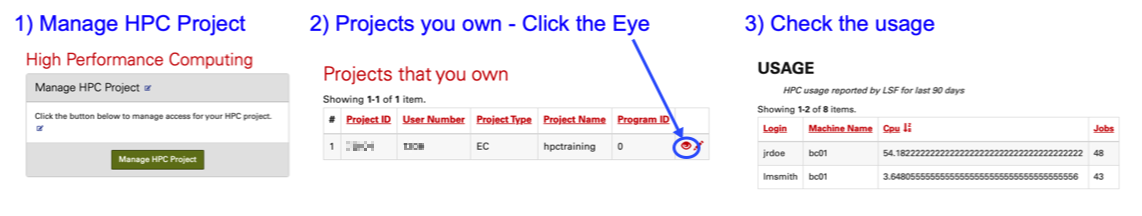
Instructional material for teaching the basics of HPC
HPC's full recommendation is that instructors request that all students complete the HPC Beginner Workshop. Students recieve a certificate of completion, and we recommend that the student should forward that certificate of completion as a class assignment. The Workshop is fully online and asynchronous, and takes anywhere from 1.5 to 5 hours depending on the user's current familiarity with Linux and the command line.
For some classes, HPC is only necessary to run a very specific, well defined task or set of tasks. In that case, an instructor may want minimize time spent on general HPC training. That is fine if the instructor provides their own teaching plans on using the HPC, including providing the batch script and list of commands. Instructors have had success with taking a look at the format of the HPC Beginner Workshop, and selecting a subset of the links and videos to include with their lesson plans. For example, an instructor might only include the HPC video tutorials for logging in, basic Linux, and the Acceptable Use Policy. Then, if the instructor has all of the materials available on the HPC, they can provide custom instructions for students to log in, cd to /share, copy and then run the class batch script.
Examples of HPC instructional materials
Metagenomics on the HPC: QIIME2 example
- BIT 477/577: Metagenomics QIIME Analysis - Example of creating custom HPC instructions specific to a class.
- BIT 477/577: QIIME2 Moving Pictures Tutorial - Example of providing guidance on how to modify existing tutorials for HPC use.
Supplemental HPC training request: WRF example
- MEA 716: Tips for analysis on Hazel - written for MEA716, 1/26/2020, but useful for any class. Includes where to login/run, disk space management, what NOT to do on the HPC system, and considerations for creating an optimal batch submission script for MPI WRF jobs.